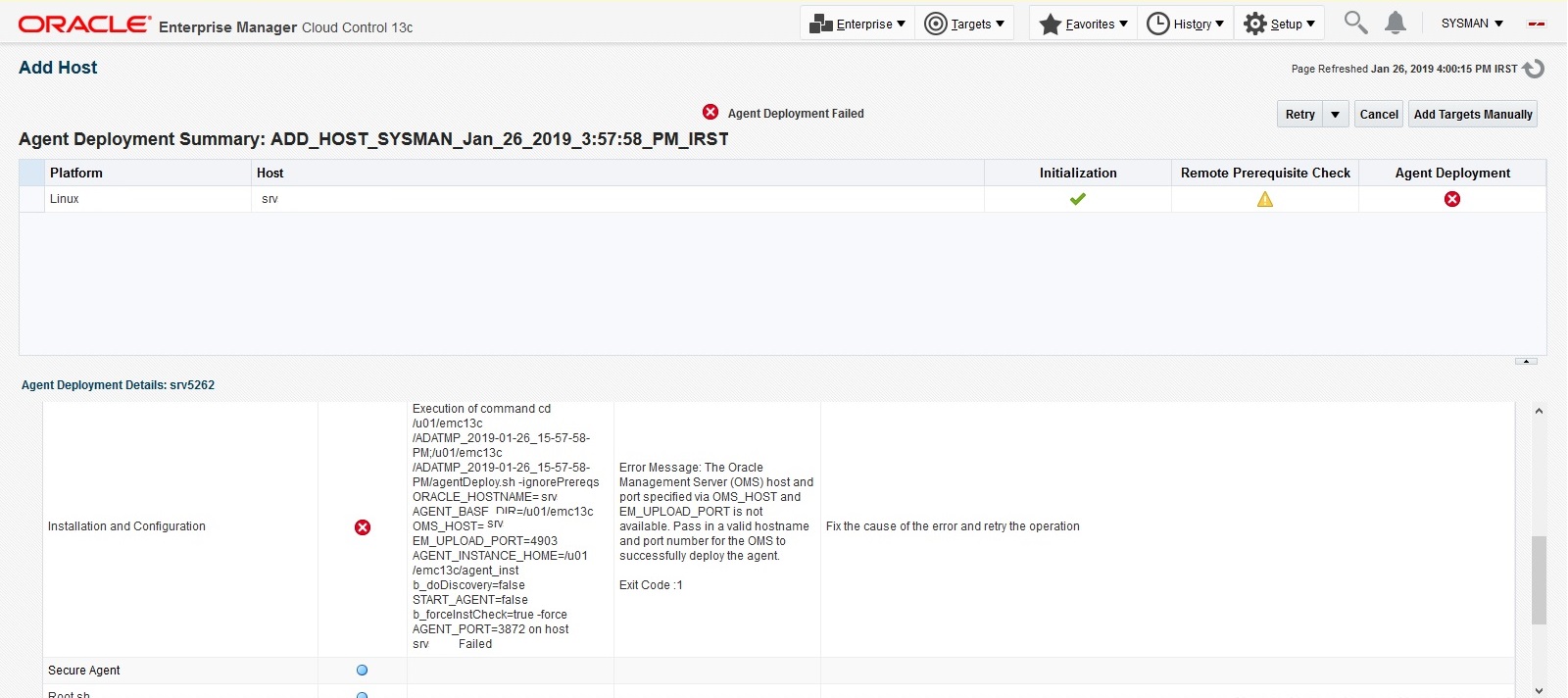If you are getting an error message or Pop-UP which says “The page has expired. Click OK to continue.” This means that your Cloud Control session has expired or timeout as there was no activity in your session.
The default value for session timeout is 45 minutes. Can we increase this session timeout frame, YES! You can. You set this value as per requirement of your company’s security policy. It may vary for different clients or companies.
As per your requirement you can increase the Session Timeout time by changing the value of “oracle.sysman.eml.maxInactiveTime” parameter. Also note that the value for this parameter is always defined in Minutes. In-my case the requirement was to keep the session active unless the user itself does not logs out from the application. So I set the value of “oracle.sysman.eml.maxInactiveTime” parameter to -1. But if let’s say you want the session to be active for 10 hours you can set the value to 600. However if you want your session be active forever like in my case, you can set its value to -1.
NOTE: Zero means that the value is set to default than 45 minutes.